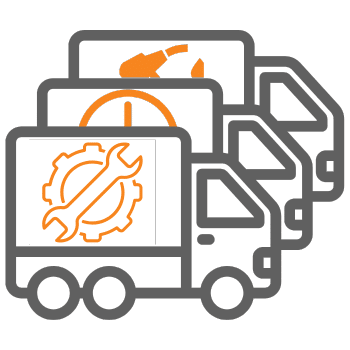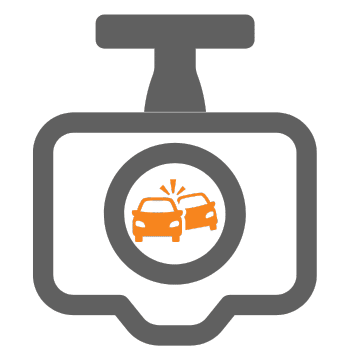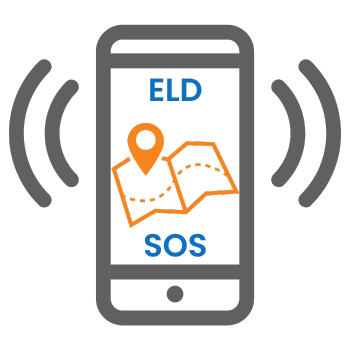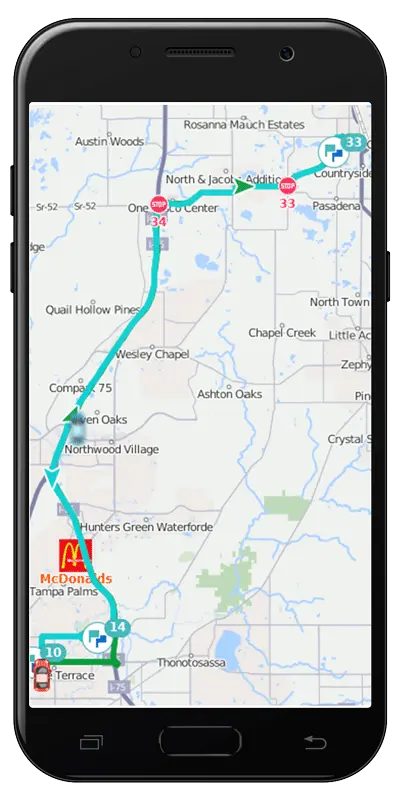ELD Info – What is required?
Any commercial driver using an ELD must have an ELD information packet onboard the commercial motor vehicle (CMV) containing the following items:
- A user’s manual for the driver describing how to operate the ELD;
- An instruction sheet describing the data transfer mechanisms supported by the ELD and step-by-step instructions to produce and transfer the driver’s hours-of-service records to an authorized safety official;
- An instruction sheet for the driver describing ELD malfunction reporting requirements and recordkeeping procedures during ELD malfunctions; and
- A supply of blank driver’s records of duty status (RODS) graph-grids sufficient to record the driver’s duty status and other related information for a minimum of 8 days.
The problem with a paper manual is keeping it up to date as the rules and technology changes. FMCSA has acknowledged in their FAQ that electronic documents meet their requirements.

What’s the Solution? The ELD Info add in!
You need never worry about having the required in vehicle documents, updates, and training again. Just install the free ELD info add-in from the Geotab Marketplace. Your drivers can access it from their dashboard in Geotab Drive. The add-in includes direct links to the latest versions of the required documents listed above (except for the paper logs required in the event of ELD malfunction). It also has training videos, important contacts, announcements about updates to the app and workflow documents. The add-in is absolutely free, but you must access the Marketplace from your MyGeotab account to install it.
When we set up a new account that intends to use the Geotab Drive app for ELD, we install the ELD info add in, and one other, the ELD Settings Validator. The ELD settings validator allows the administrator to easily verify that all data required for a transfer to FMCSA is in the database to ensure compliance.
If you do not see both of these add ins installed in your Geotab user interface, give us a call and we will have you set up in no time.