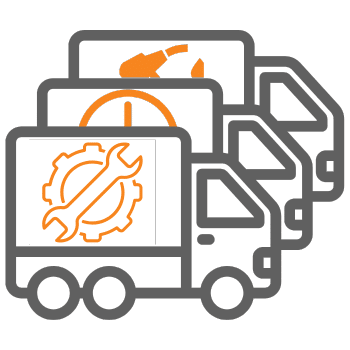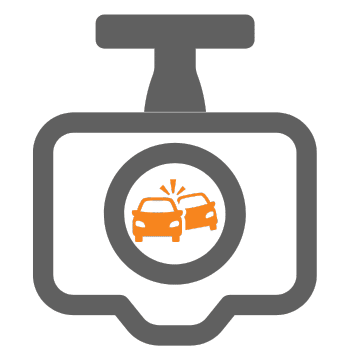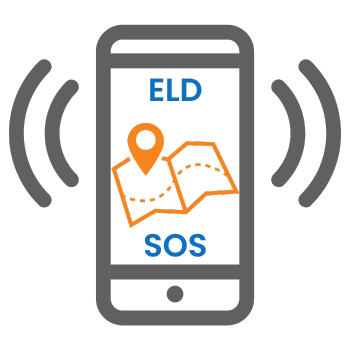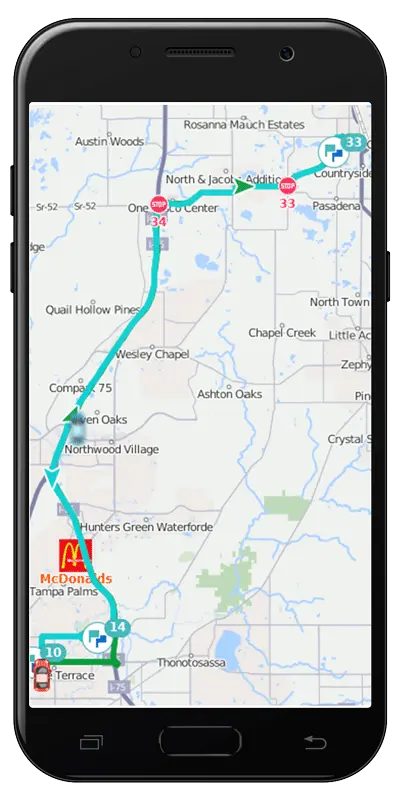MyFleetistics Ordering Process Made Easy
The MyFleetistics ordering process might seem like a silly topic to address in a blog post, but with the number of new customers coming on board, and user changes in responsibility taking place, it seems that there are frequently new users placing an order in MyFleetistics for the first time.
The MyFleetistics Portal stores your order history, training resources, service agreements, invoices, and allows you to administer additional paid services like custom map links, weather layers, and our Fleetistics Coast Fuel Card. In addition, the portal displays a variety of condensed reports generated from your GPS tracking data and houses our support ticketing system.
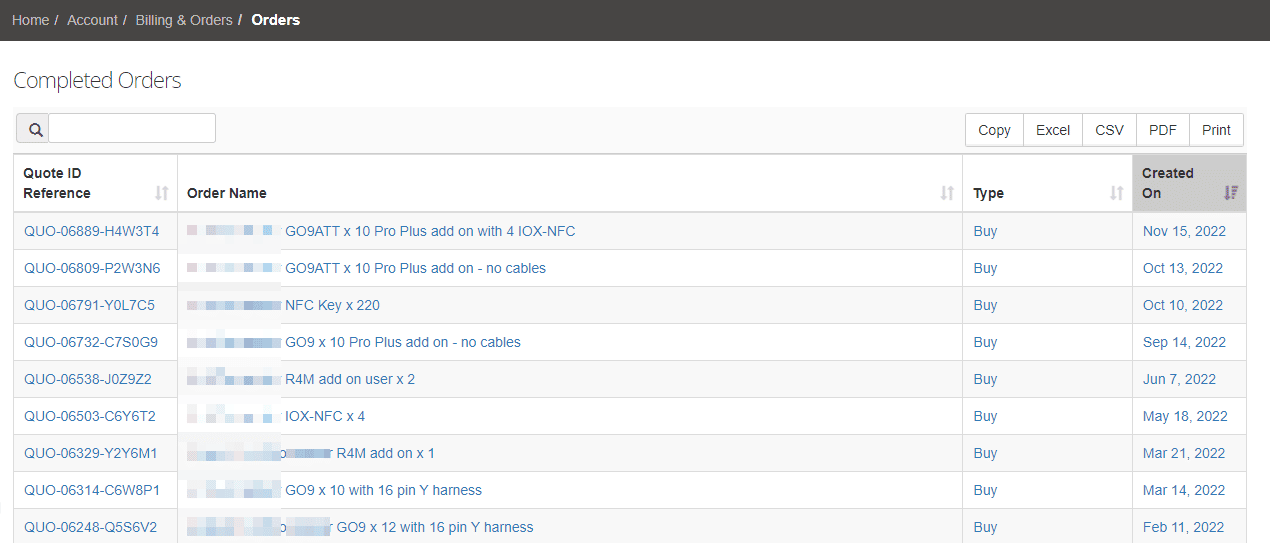
Understanding Quotes vs Orders
When a client requests a quote, we enter it into MyFleetistics, your account management portal. The function of the portal is not only to display the quote for client review, but also for them to accept the quote which converts it into an order. This can be confusing to a new user, but it eliminates multiple steps.
Keep in mind, the MyFleetistics ordering process also includes a way for customers to initiate a quote by using the “Quick Order” menu on the left, add needed items to the cart and a quote will be added to your account. There is no need to call or email and it takes just 60 seconds to place follow-on orders.
We hope this post will be helpful and will serve as a valuable resource for new clients and old alike. Saving time by using online and self-service tools has immediate return of investment. If you have questions about the process or any of our products & services, do not hesitate to give us a call.
This 3-minute video will give you a bird’s eye view of completing a quote/order form using the MyFleetistics ordering process.