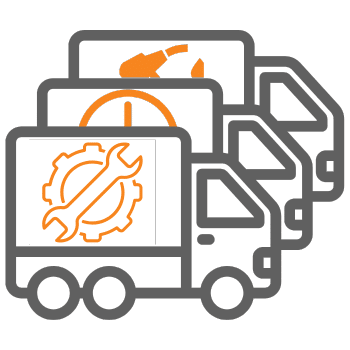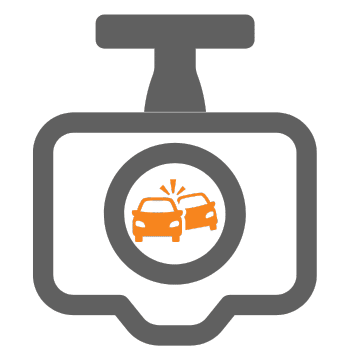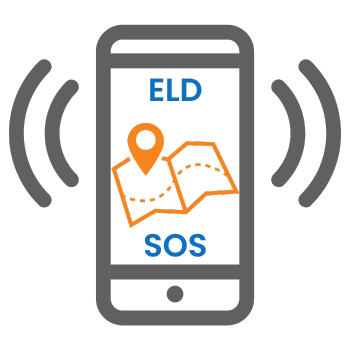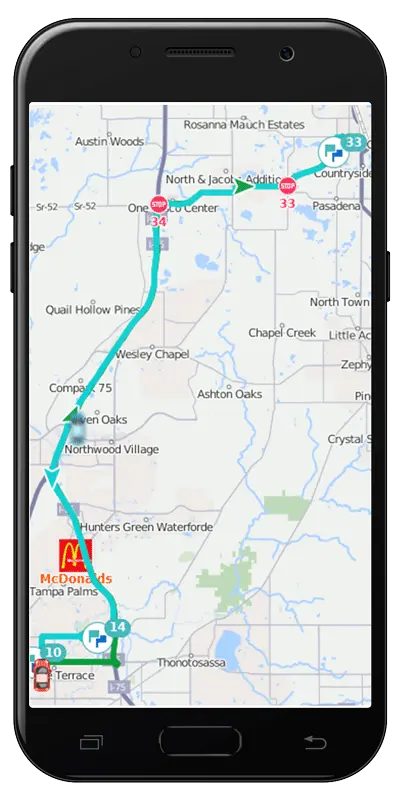Safeguarding the Solo Workforce:
A Guide to Lone Worker Mobile Apps
In today’s dynamic work environment, an increasing number of professionals find themselves working alone. This could be security guards patrolling remote sites, nurses conducting home visits, social workers, surveyors, or meter readers, animal control, and delivery drivers navigating unfamiliar neighborhoods. Lone workers lack immediate access to colleagues for assistance in emergencies, making them more vulnerable to accidents, injuries, or even violence.
This is where lone worker mobile apps like CrewChief™ step in. This innovative tool leverages smartphone technology to bridge the isolation gap and provide a virtual safety net for lone workers.
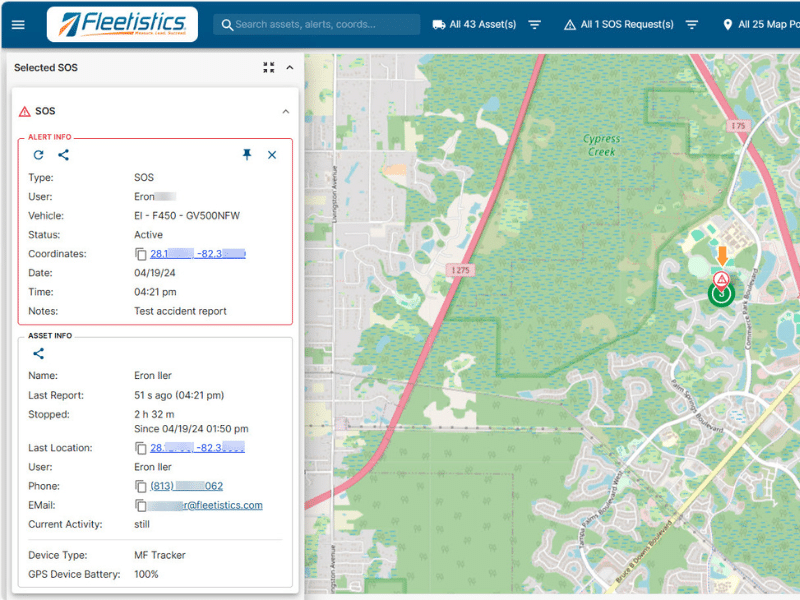
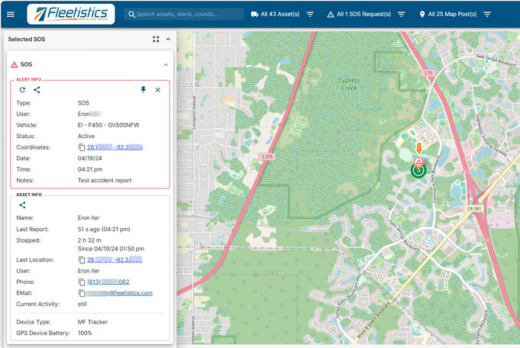
Understanding the Risks of Lone Work
Before diving into the CrewChief™ app, let’s explore the potential hazards associated with lone work:
- Physical Injuries: Accidents can happen anywhere, anytime. Working alone means there’s no one readily available to render first aid or call for help in case of a fall, slip, or equipment malfunction.
- Violence and Aggression: Unfortunately, lone workers can be targets for robbery, assault, or harassment. This risk is particularly high for individuals working in high-crime areas or late at night.
- Mental Wellbeing: The isolation inherent in lone work can trigger feelings of loneliness, anxiety, and stress. This can negatively impact focus, decision-making, and overall well-being.
The Power of a Lone Worker Mobile App
The CrewChief™ Lone worker mobile app address these concerns by offering a range of features designed to enhance safety and provide peace of mind:
- Real-time Location Tracking: Using GPS technology, the app allows employers to monitor the location of lone workers in real-time. This facilitates swift assistance dispatch in case of an emergency.
- Panic Button/Duress Alarms: A discreet panic button discreetly sends an SOS alert with location data to designated emergency contacts or a monitoring center. This allows for immediate intervention in critical situations.
- Two-Way Communication: The app can facilitate direct communication between lone workers and supervisors. This enables workers to report issues, request assistance, or simply stay connected, alleviating feelings of isolation.
- Vehicle Accident Reporting: Workers can use the app to document vehicle accidents in real-time from the app to the Fleetistics web portal. This immediate process enables managers to respond quickly and effectively which ultimately keep people, property, and the environment safer.
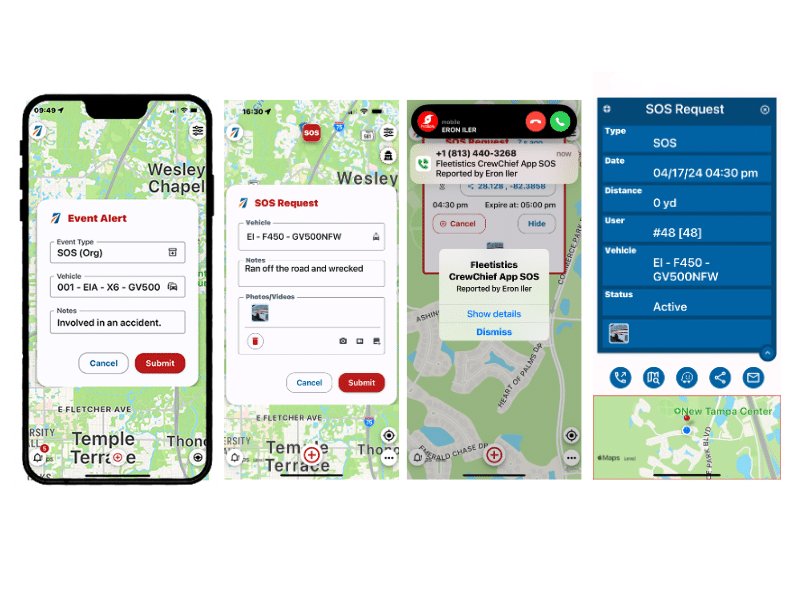
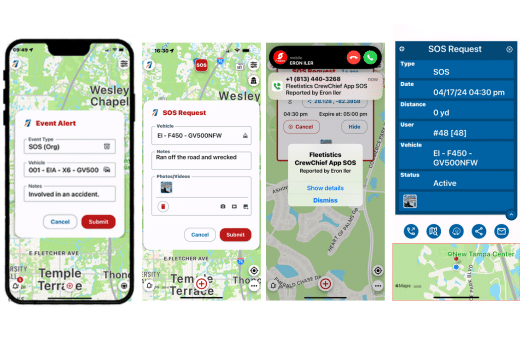
Choosing the Right Lone Worker Mobile App
With a multitude of lone worker apps available, selecting the right one requires careful consideration. Here are some key factors to evaluate:
- Fast: When things go wrong, people are under a tremendous amount of stress. It is important for a lone worker application to work rapidly since sending multiple notifications may not be possible. If a person is being attacked, they may only get one chance to send a message.
- Ease of Use: A user-friendly interface is crucial. The app should be intuitive and easy to navigate, especially for workers unfamiliar with technology. A lone worker app should not require more than two clicks or actions; one to initiate, one to send.
- Compliance with Regulations: Certain industries have regulations regarding lone worker safety. Ensure the app aligns with relevant safety standards and legal requirements in your region.
- Integration with Existing Systems: Consider how the app integrates with your existing GPS tracking and telematics system. What other features or functions meet other needs in your operation. Seamless integration streamlines data collection and simplifies reporting.
- Cost and Scalability: Look for apps with flexible pricing plans that scale with your organization’s size and workforce needs.
Conclusion:
Empowering a Safe and Connected Lone Workforce
Lone worker mobile apps are more than just safety tools; they represent a commitment to employee well-being and a proactive approach to risk management. By leveraging these apps, companies empower their lone workforce to operate with confidence and provide peace of mind for both employers and worker. With a goal of every worker comes home safe at night, working in remote locations demands a lone worker tool to improve the potential outcome of an emergency.
Get industry tips and insights
Sign up for monthly news and tips from our award-winning fleet management blog. You can unsubscribe at any time.