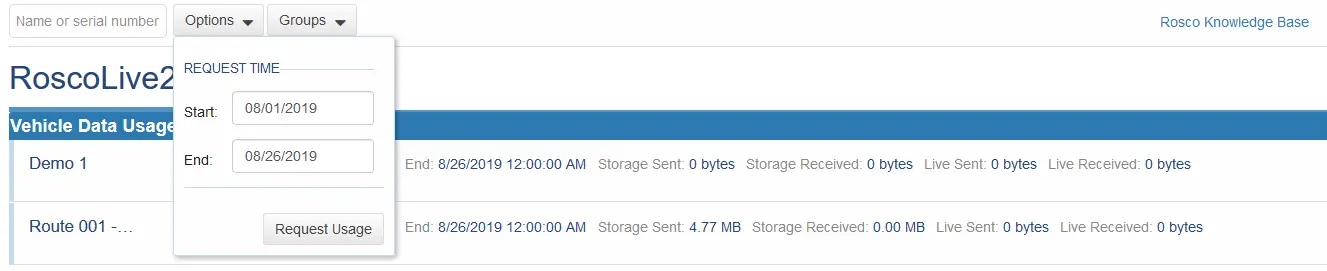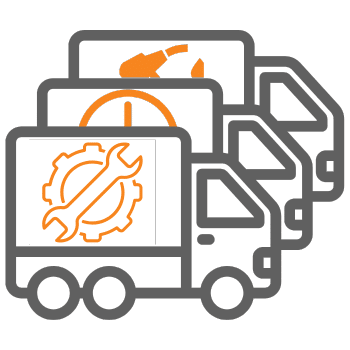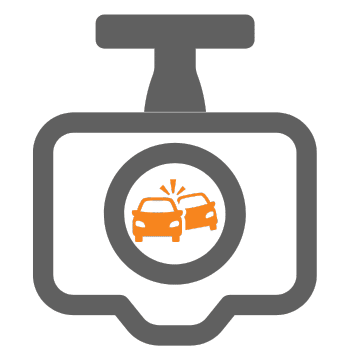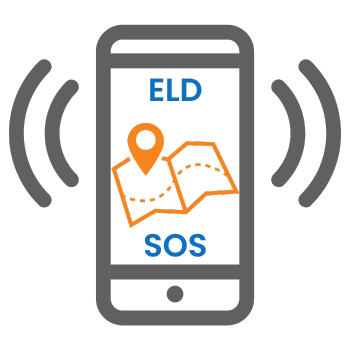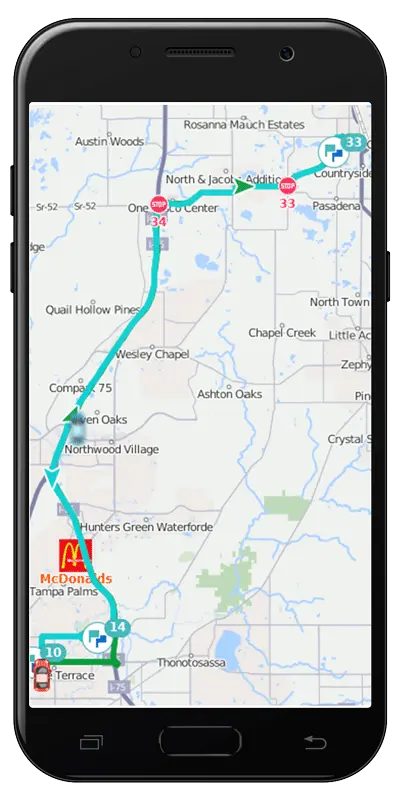Vehicle cameras are becoming more popular as a fleet management tool.
As with any new tool, it takes time to understand the best ways to leverage camera use on your fleet vehicles. When selecting and setting up your vehicle camera system, managing consumption to avoid data overage needs to be considered. Ask yourself some questions when you begin.
What information will be most beneficial to you in video format?
How do you plan to use it?
Who will be responsible for reviewing it?
There are several different types of camera systems, designed for different purposes, and it is important to select the system that will record and deliver the specific type of video record you need. No longer are dashcams just a risk management measure to have a record in case of an accident. Forward-facing dashcams monitor the road and potential hazards in front of the vehicle. They can stand alone or be used with peripheral cameras.

Some systems also have an interior view of the cab to record what the driver is doing. Adding side, rear, and cargo area cameras can provide valuable information as well as security. Full-featured camera systems integrate with the Geotab tracking platform for even more functionality.
Automatic Event Recording
Vehicle cameras designed to record events are primarily used to document the conditions an event occurs. Events may be predefined by the camera system or you can define them yourself when integrated with your vehicle tracking system. Being selective about how many of your rules generate email notifications helps to limit unnecessary email overload. In the same way, be selective about the rules you choose to trigger video downloads to avoid data overage.
Speeding is a common rule that you may want to trigger a video download, but if you have several speed rules, choose carefully the one that triggers the video. A rule like 5 mph over the posted speed limit can trigger often and use up your data plan in a hurry.
Cameras with AI
Some vehicle camera systems use artificial intelligence to identify events. They can identify speeding, lane drift, following too closely, even road obstructions. Combined with a smartphone app, these systems give feedback to the driver to avoid potential hazards. With an in-cab view, cameras with AI can also identify and record cell phone use and smoking events.

You can see examples of video from a variety of cameras as well as installation tips on our YouTube channel
Live Feed
Certain business models such as the Security Industry may benefit from live feed capability from vehicle cameras. Supervisors can view live video to consult with and advise the field employee. Managers can view job site progress and several jobs without leaving the office. Live feeds need to be used responsibly. If you forget to turn off the feed and leave for lunch, extreme data overage is the likely result.
Monitor your Data Consumption
If your system offers a feature to monitor how much data you have used, check weekly to see that you are within your data plan limits. Becoming familiar with how much data you are using will allow you to get the most out of your vehicle camera system without incurring costly overages.