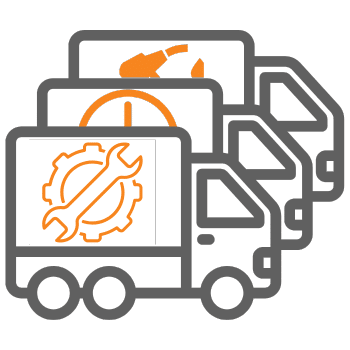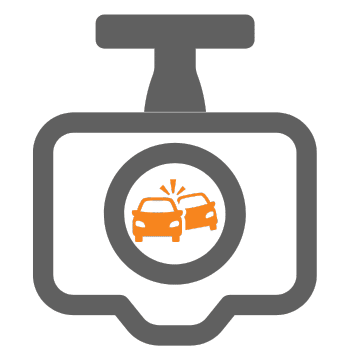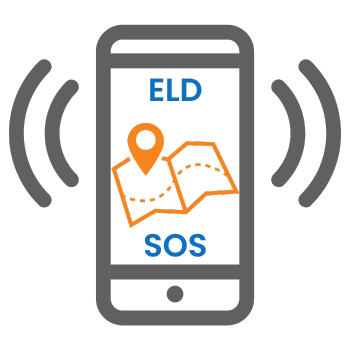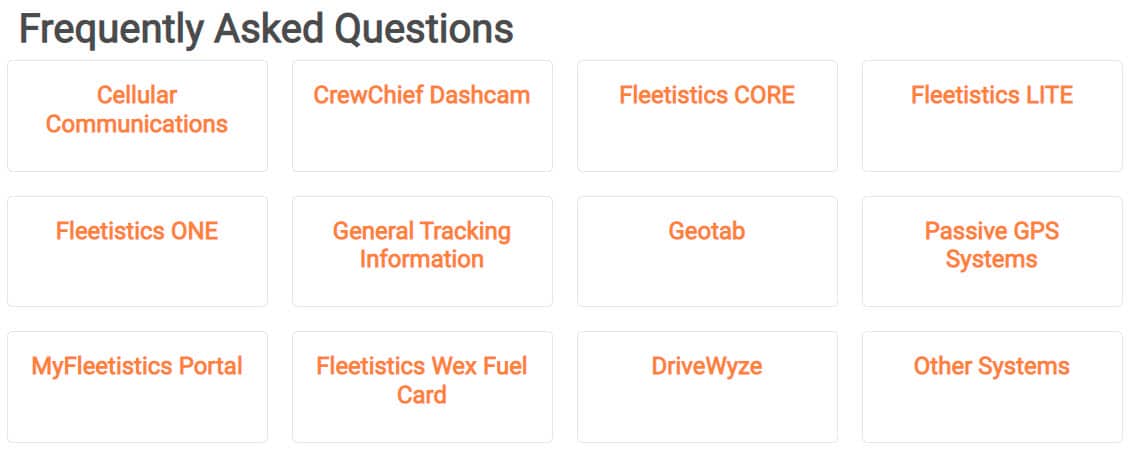Getting Started Best Practices – Fleet Tracking Implementation
Getting started training is a crucial step. In order to maximize your ROI, you need to do more than the minimum of installing the GPS trackers. Best in class ROI will be about $2,500 per vehicle per year or higher! Your ROI is a reflection of the time you invest, willingness to correct unwanted driver behavior and utilization of data in all areas of your business (sales, operations, HR, admin, risk, safety, maintenance, dispatch, customer service & more).
Larger fleets with over 500 vehicles should employ a GPS program manager. 500 vehicles with an ROI of $2500 = $750,000. Investing in a $60,000 salary to drive this ROI will result in a net savings of $690,000 per year; an excellent investment.
Clearly defining issues you want to address when getting started will focus the company so you reach your ROI faster. Many times fleet managers just install the units and focus on maintenance or let everyone do their own thing. A project manager has the mindset and skills to push the company’s agenda and work on the big picture. By having a company level focus on the top 1-3 issues, you will guarantee the ROI. The data generated should be part of management meetings, just like other items on the P&L.

Getting Started GPS Implementation
Planning
- ID participants, steps, and timeline
- Establish goals and HR policies
Installation
- Create a standard
- Set a timeline
- Coordinate vehicles
- Document
- Installation Resources
Account Configuration
- Organize account online
- Enter vehicle data
- Setup alerts, dashboard, and reports
Deployment
- Train managers
- Train drivers
- Train others
- Deployment Resources
Measure & Modify
- Track results and modify behavior and processes


1. Planning
- Assign a project manager
- Permanently over ~400 vehicles
- Part-time under 400 vehicles
- Identify easy changes to maximize quick ROI.
- Reduce fuel consumptions and expenses by reducing idle time.
- Identify the top 3 larger issues to resolve and achieve ROI.
- Overtime pay, poor on-time service, high accident rate, etc.
- Create HR policies to support unwanted behavior
- Establish rules, alerts, reports, and dashboards to be created
- Establish a troubleshooting and RMA process for GPS devices
2. Installation
- Download Getting Started Guide (left menu of links)
- Create an installation plan
- Watch installation videos
- Who, What, When, How
- Install branch fleet and review internal procedures on how you want it done
- Test devices for 1-2 days to gain confidence and resolve issues
- Schedule installation on weekends or bring a vehicle in every 30 minutes to reduce impact on productivity
- Document devices, vehicles, and DriveTRAX numbers
- Put GPS serial number sticker on door jam by tire information
3. Account Configuration
- Create groups which reflect organization
- Enter vehicle and GPS data into account
- Assign vehicles to groups for central management
- Create rules, alerts, reports and dashboards in support of top 3 objectives
4. Measure & Modify
- Utilize dashboards and reports to view trends
- Meet with managers to review results and how they were determined
- Review company goals and recommendations on how to achieve goals
- Incorporate feedback and adjust program as needed
- Create new goals once original goals achieved
5. Deployment
- Train management team
- Ideally, drivers and managers from testing will conduct training
- HR rep to review new policies
- Publish timeline for deployment
- Communicate with fleet 1-2 days prior to ensure vehicles will be ready
- Train employees
- Conduct install while training is taking place to reduce downtime
- Set expectations and communicate HR policies
- Explain buzzer feedback
- Be clear on zero tolerance for tampering with device
- Train managers in all department so maximum ROI achieved
- Payroll – time card validation and overtime management
- Dispatch – Scheduling, arrival times and customer communication
- Risk & Legal – Accident liability and reduction program
- HR – Employee related issues
- Operations – on-time delivery, asset utilization
ELD Implementation
Planning
- Project participants, steps, and timeline
- Establish goals & HR policies
Installation
- Install tablet mounts and power supply as needed
- Document assets assigned to each vehicle
Account Configuration
- Assign drivers
- Configure application online
Deployment
- Training
- Rollout plan
Measure Results
- Track results and modify as behavior and processes
- ELD Resources
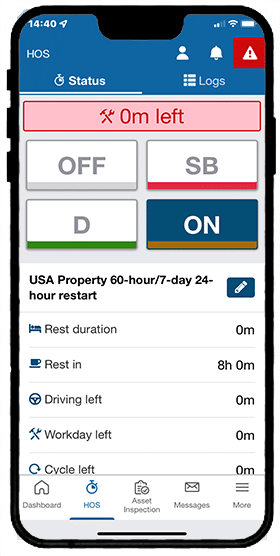
Drivers Guide

Getting Started HOS Implementation
1. Planning
- Identify project manager
- Establish timeline
- Set company goals
- Review and update current HOS policies
- Work with HR to establish training and discipline process
- Establish a troubleshooting and RMA process for GPS, HOS and tablets
- See left menu
2. Installation
- This step may vary from virtually nothing if using smartphones to a more permanent install
- Coordinate installation with GPS installation if possible
- If adding ELD to fleet, use the same process to install tablet stand and wire constant power as determine by company policy
- Assign tablets to vehicles and document responsible party for tablet
- Give drivers HOS driver reference card and policy on tablet use
3. Account Configuration
- Create an HOS group
- Add drivers in online application
- Assign drivers to HOS group and others as needed
- Create rules, alerts, and reports
- Confirm device settings include ELD options
5. Measure Results
- Keep a close eye on compliance with company process
- Identify drivers generating large number of exceptions
- Retrain as needed
- Retrain managers as needed in order to properly supervise
- Collect and document feedback from the field
- Adjust policies and procedures as needed
4. Deployment
- Configure account after installation but before training
- Publish timeline for deployment and operational readiness
- Train HOS administrators on application edits & use
- Train dispatchers & schedulers on how to identify drive time available
- Train fleet managers and supervisors
- Need to know all components: Drive app, Geotab online application, equipment
- Troubleshooting for rapid resolution
- Train drivers
- Establish learning period and expectation of completion
- Maintain paper logs while in learning phase & in event of HOS technical issue