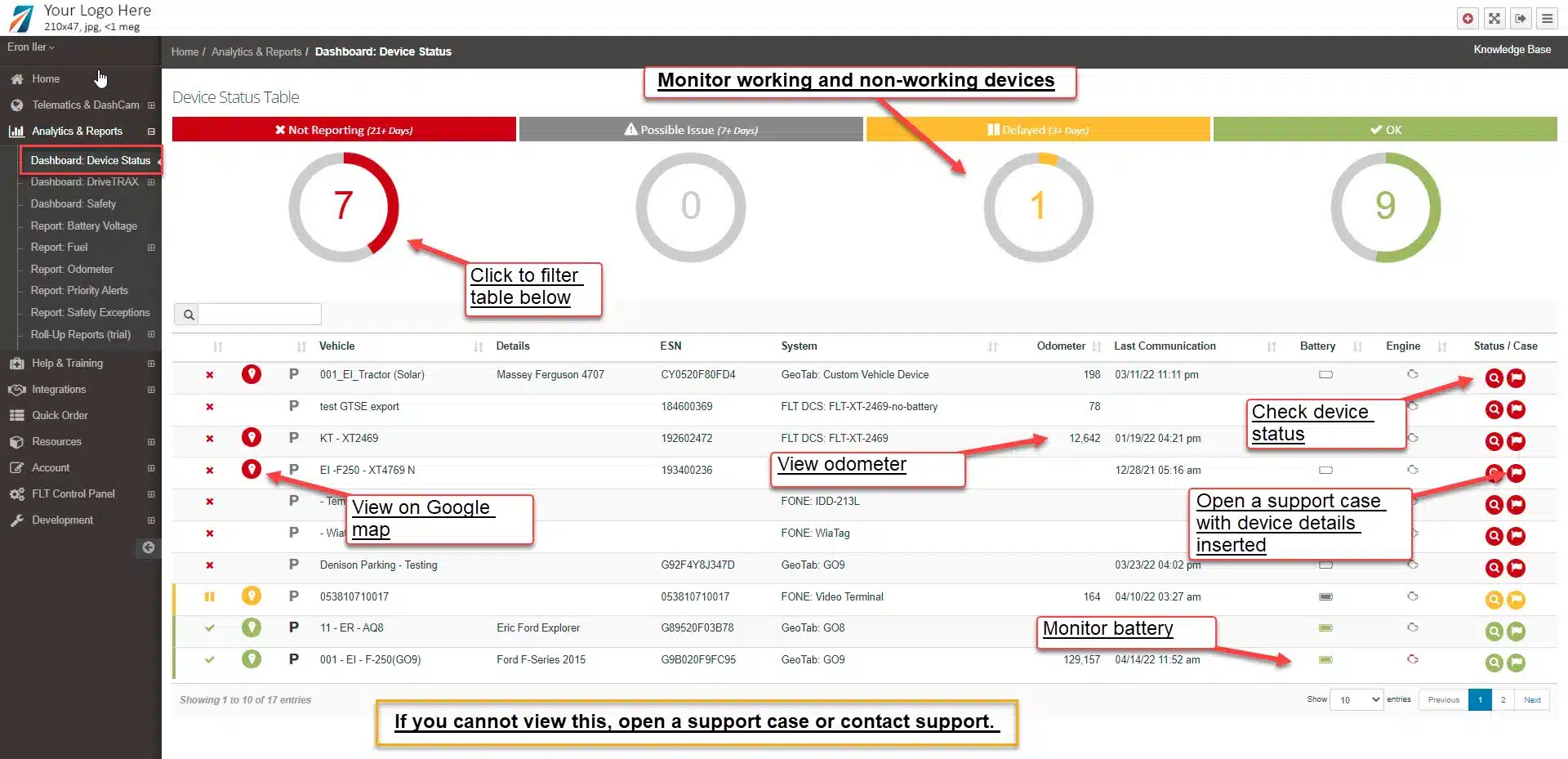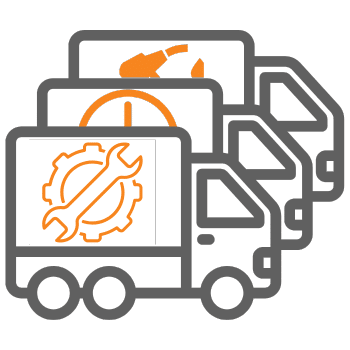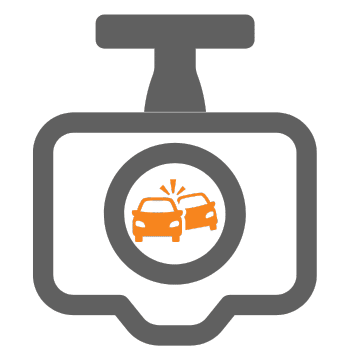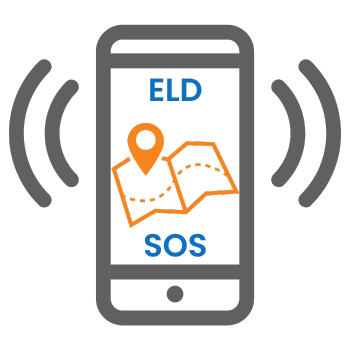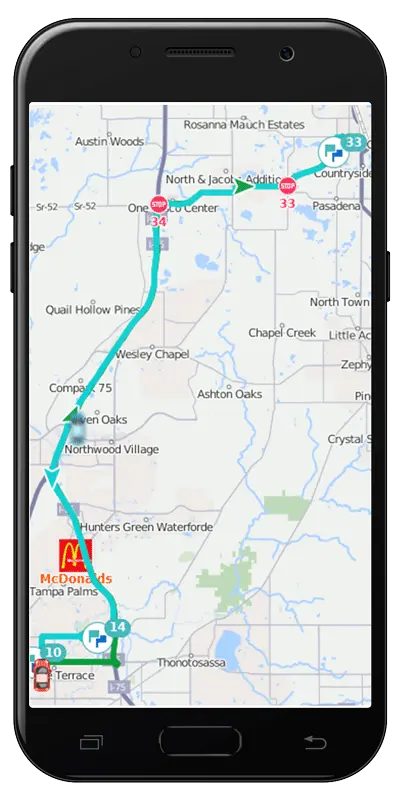Save Time and Money by Learning GPS Installation
Learning the basics of GPS installation and troubleshooting is often faster than working through the help desk. The devices can be installed in about 20 minutes and troubleshooting can be done in about 10 minutes. This enables customers to resolve issues faster than getting on the phone and then being asked by support to perform the same steps anyway. It means you can get your fleet back on the road faster and making money. Click the links below to read more.
It is important to perform this and other troubleshooting steps. Returning a device found to be working will result in a $35 bench testing and postage fee.
GO Device Light Definitions
On initial power-up, all three LEDs on the GO device will flash once in unison indicating that the device is receiving power. If none of the LEDs flash, this is an indicator that the device is not powered on.
After the initial flash, the Green LED will briefly turn solid indicating that the modem is connected to our servers. The Blue LED will also briefly turn solid indicating that the GPS is working. Both LEDs will eventually shut down if ignition is turned off.
Once ignition is turned on, the following are common light sequences indicating an issue:
- No lights
- Red only
- Red and Blue only (most common)
- Red and Green only
Proper GO Device GPS Installation
The images below display proper installation of the GO device. For proper installation, ensure there is no gap between the device and the port, then secure the connection with a zip tie.
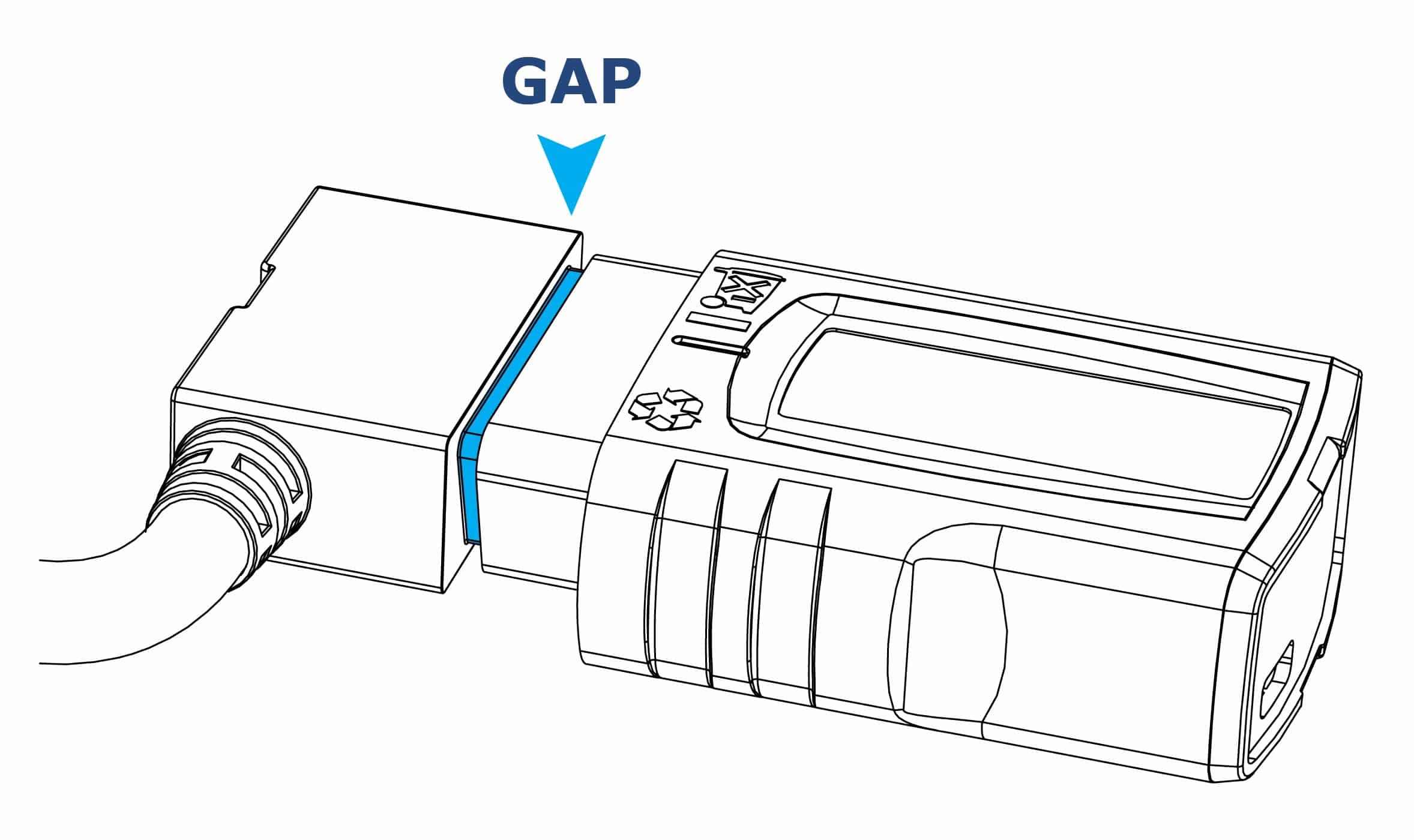
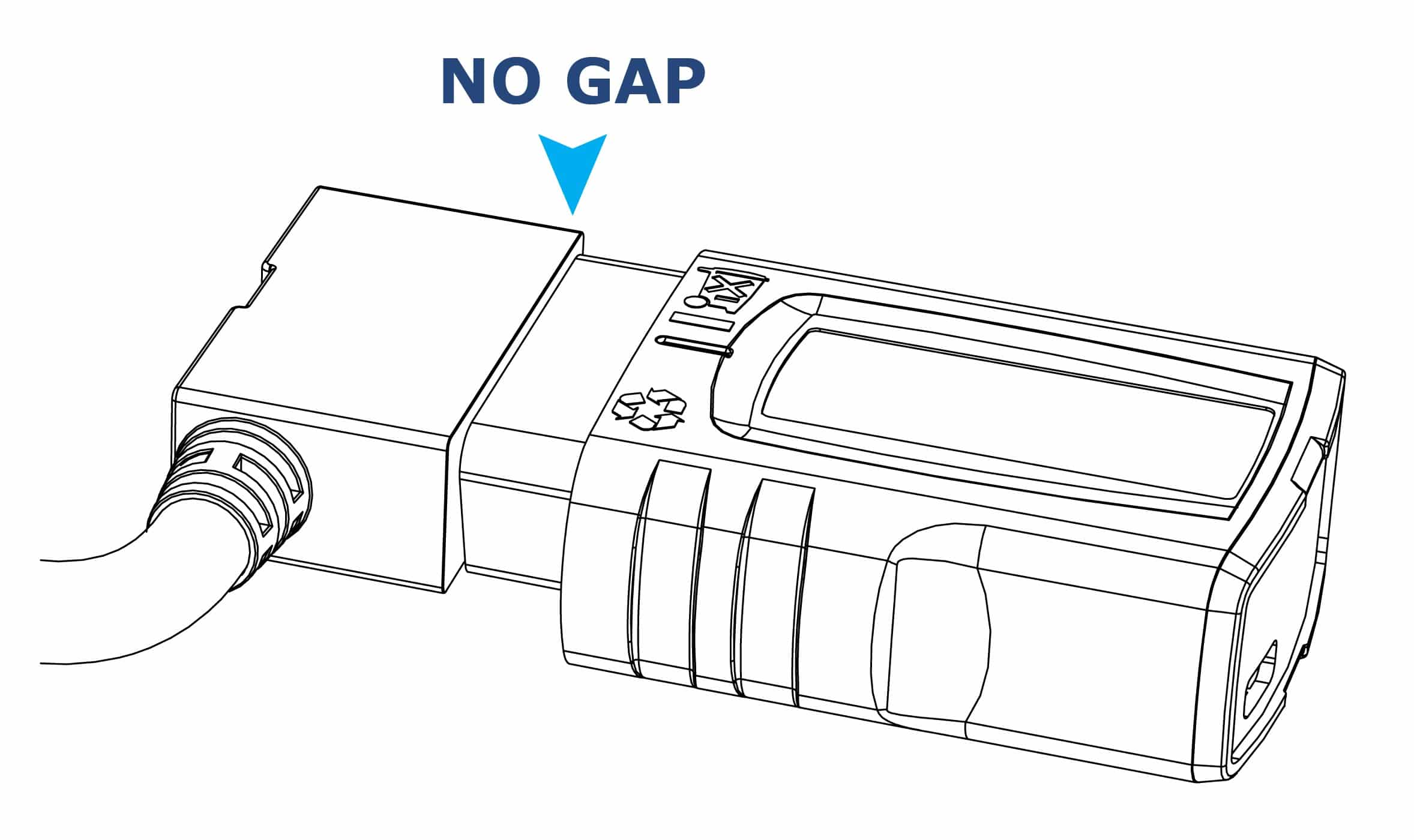
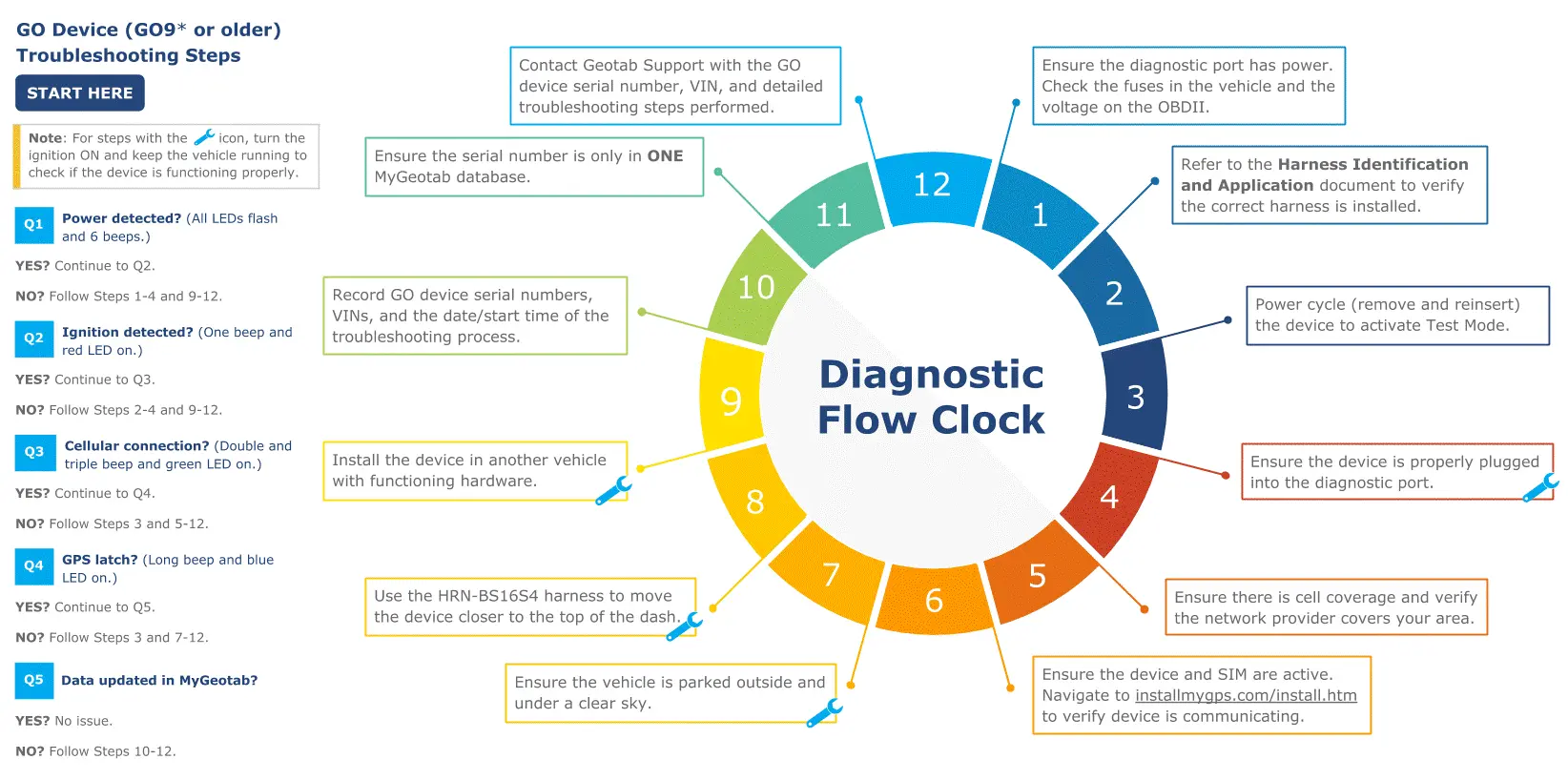
Device Status Table
Login into your MyFleetistics account and click the widget in the top right corner or use the menu as shown.
Click the image to enlarge.
See what hasn’t reported, view on a map and open a support case from one location.