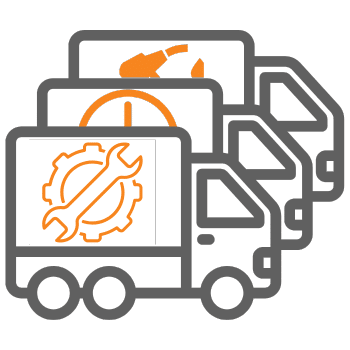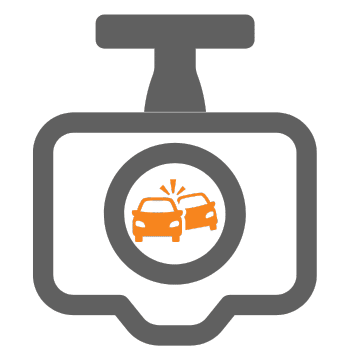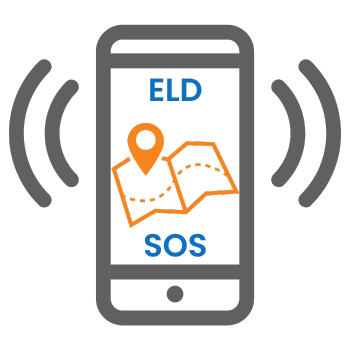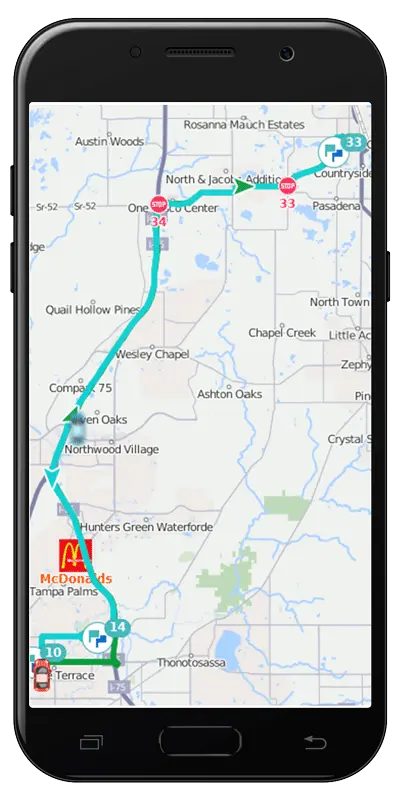Introducing Geotab’s GO Anywhere asset tracker
Introduced at Geotab Connect 2024, GO Anywhere is a self contained asset tracker designed to improve how companies manage a wide range of assets. With a battery life of up to 10 years at 1 ping per day, you never have to change batteries, just replace the device. This low cost tracker has the versatility to track everything from a piece of heavy equipment to a palate of goods being shipped.

Ruggedized design and long battery life, suitable for outdoor use and harsh weather
Fleetistics founder and CEO shows you what to expect when you open the box to deploy your new GO Anywhere.
GO Anywhere Video
Click for Transcription
Hi everybody, Eron from Fleetistics and today we are going to be taking a look at the GO Anywhere battery powered asset tracker that has just come out by Geotab.
Quite honestly, it’s been a very long time coming to actually get something that’s fully integrated and provided by Geotab to fill this niche inside of the GPS tracking space.
There have been a lot of other battery trackers out there and there are, but none of them have been deeply integrated with the Geotab platform and provided specifically by Geotab. Because of that, they actually have a couple really cool features that we want to take a look at but first let’s unbox the GO Anywhere asset tracker and see what’s in the box, talk a little bit about the device itself and then we’ll look at the interface and I’ll show you some of the controls that you have online which are really kind of sweet and unique to a battery asset tracker.
So I will say first of all that it can go up to 10 years on the charge that it has and after the battery is depleted you simply throw it out and get another one. If I were you I would plan on probably replacing these about once every 3 years and just make it the cost of doing business that way you know somewhere in that 3 to 5 year mark that your batteries are always in good shape. The last thing you want to do is spend time chasing batteries and for the customers that have units that have batteries that can be replaced with like lithium ions or something like that invariably you know it’s too much of a hassle. Nobody wants to go try to get to a trailer in Wisconsin because it says you know the systems telling you that the batteries are running low, and you know with something like this if you just replace it the next time it comes into the depot, well in advance of the battery life you know expiring then you don’t have to worry about that.
So, let’s take a look inside the box and see what we’ve got. So, the first thing you’ll notice is the box is pretty small. Right, here’s my hand. You can see it’s smaller than my hand. On the outside there is a serial number which is nice. You know that you’ll need to reference that when you go to look at the account. You want to make sure that you keep track of this information and in the box itself there is also couple little sticky serial numbers like you see here, and these can be taken off of here and put onto a worksheet or scanned and put into a mobile app so you can document the asset that the tracker is going on. So, if it’s going on trailer 22 you know this particular serial number is going on trailer 22, then you go into the application and you name it appropriately, so you know what you’re looking at.
All right, so the device itself again you can see how big it is. I don’t have exceptionally big hands or small hands pretty average, you know probably inch and 1/ half thick by 4, and it has three mounting screw holes. And in the box itself inside of here there are some sheet metal screws and we’ll take a look at that in a minute but you can also attach magnets to these three mounting points and if we look at it on top you’ll see it says remove to activate, so turning the unit on and off is as simple as pulling this thing off here. Right, and once you pull it off, this light here will turn on at some point. The first time I looked at this the green light came on which indicated that it was hand shaking with the network for the first time, and that’s really going to set the time that the device is going to update. So, if you want it to update at midnight, you’ve got to activate it at midnight, right? There’s no way to go in and program I want this to you know report at 6:00 every morning, so think about that when you’re doing this. You may want the reports to be first thing in the morning, so when your staff comes in they know exactly where the last reported location of the asset was as of 6:00 that morning.
Let’s say if you want to turn this off and transport it or put it on the shelf for some reason. You can put this back on there and that’s basically the off switch. It does not change your billing right so keep that in mind. What you would be doing is preserving your battery on the unit itself. The billing is very affordable. We’re not going to get into splitting hairs with bills. It is a simple flat rate that you’ll get and the device itself is also very cost-effective. I was really surprised with the price point so contact us we’ll be more happy to give you pricing on the asset tracker.
So, let’s look at the back. What do we have? All right we’ve got a piece that could come off but don’t remove it because you’ll avoid the warranty. This is a disposable device as I mentioned. There’ll be a rubber gasket under there and if this is deemed to have been removed and there’s any water damage or anything else this is not going to be covered by warranty, so keep that in mind.
Other than that, you know weight wise fairly typical, construction wise the plastic housing is not as durable as let’s say the Smart One Solar which is built to Mil spec – designed really to survive in the field for 10 years in military application so it’s a heavier more rugged device than this one but this is going to work great on trailers.
Personally, I’m going to put it on a zero turn mower and I’ll use the magnets to stick it under the seat or someplace and try to keep it out of sight, but you’ll have really good luck mounting this on trailers on the frame rails or even screwing it to the bottom of the deck which is where I have a couple other devices that I own on other trailers. And you’ll get good performance out of that because this is communicating on the cellular network. You don’t have the same need that you have for line of sight to the sky that you would if you were using a satellite tracker, right? The GPS signal that we’re getting to this device and every other GPS tracker out there is the exact same set of satellites, so that doesn’t change. The quality of the GPS receiver can change between devices but for the most part all the GPS receivers are able to get signals in places today that we wouldn’t have tried 20 something years ago when we first got in this business.
We’ve been around since the beginning of this and we’ve really seen the evolution of the technology which is why we can really help you if you are interested in something like this. But when you go to transmit the data from the device out to you know the communication Network being on a cellular signal, yeah it does reduce the footprint a little bit. Most places that we operate, we being you and us operate, we’re in cell service. If you are operating in in a very remote area that has no cell service contact us.
We’ve got satellite devices as well. We can handle that but for the most part with a cellular device you don’t have to have line of sight to the tower, just like on your phone talking in your house, in your car, whatever, you don’t see the towers per se, and you’ve got obstacles between you and the towers. With satellite communication you have to have unobstructed view of the sky. Otherwise your signals just aren’t going to go through. So, it’s nice to have a cellular based asset tracker you know so you have more flexibility in where you can mount it.
All right, so that’s the unit itself. Let’s put that down move this out of the way and let’s take a look at what comes in the little bag. Inside of this we’ve got a couple different mounting , so let’s see what we got here. We’ve got some sheet metal screws, some self-tapping sheet metal screws. They’re about an inch everybody knows what those are you know you can use those to screw into wood or screw right into the trailer itself. And again, when this is done you throw it out and get another one. There’s no replacing the batteries.
The other option which is included in here are some of these super magnets, and these you can see you know they’re pretty tough. They’re not as tough as some are but you know when you put three of these together and you slap this on the back side of a trailer frame or something, that’s not going anywhere. The other thing that’s nice is that they included some rubber feet to slip over the magnets, so if you’re going to put this on something that you don’t want to get scratched, then the rubber feet protect it from that. The other thing is if you were to put it on certain types of metal that rubber will prevent the you know the problems created by some metals that don’t get along let’s say and actually end up in corrosion faster than you would expect. But these little feet have three little screws. Obviously the screws go through here and into the magnet like this, and then then you can just move this around.
Which is another good point, you know when you use the magnets you can move it from trailer to trailer. So, if you wanted to spot check use you could move it if you wanted to. If you only had certain trailers that were being used seasonally then you could use it that way. If you had an excavator that didn’t go out on every job but you were going to have to leave it at a job for a week, then you could slap this on with the magnets and know where that asset was .
Now let’s go ahead and take a look at the web interface and I’ll show you the really cool things there that are available to you. So when we look inside of the Geotab interface, if you go up top here and you click on assets, this will bring up a list of the assets that are in your account. We’re going to scroll down to this one which is this unit right here, and when this comes up you can enter all your basic information. Be sure to add it to a group. A lot of times when people don’t see their asset in the system it’s because they haven’t added it to a group and then they don’t have that group assigned to them, so they can’t see anything, right?
I would not count on this for runtime. It is not going, it doesn’t have a way of picking up vibration and it’s not wired so engine hours are not going to be part of what this particular device does. This is kind of a generic interface for all Geotab assets. And then you see down here, here’s the actual serial number that you should be associating with the device to make sure that you’re labeling the asset correctly.
If you go under settings and you go here to GO Anywhere settings, this is where it gets really kind of interesting and unique. Because the device is from Geotab, they have done a deep integration and because of that, we can do things here that we can’t do with other battery asset trackers. So one of the things is you as the customer have the power to go in here and change the frequency of the daily updates. You can select one, two or three updates per day, right? So every eight hours or every 12 hours, depending on what you select.
Now, do the math. If you update three times a day you know you’re going to shorten the battery life by three times, so if once a day is 10 years, three times a day is roughly going to be about three and a third years, right? And don’t expect it to be that exact because it’s not. Temperature, motion, how you know if you turn on the asset recovery stuff, that’s all going to affect the battery life. In the way I look at it you should just be on a schedule of replacing all of these in every 3 to 5 years. That way you’re never chasing batteries.
Every customer that we have that thinks “oh I’m going to buy a device where I can change the AA batteries in there”, they always cancel because they quickly find out it is far more expensive to have to run down devices through labor dollars to go find an asset because you know they didn’t get to it before the battery died. Now they don’t know where it is and now, they’re trying to spend you know $500 in a day in wages and driving and things like that to go change you know $8 batteries. So, you know just get in the mindset that either you’re going to get a battery asset tracker and you’re going to have a turnover schedule, or you can talk to us about some solar tracking.
We’ve got a wide variety of solar trackers that can work as well, but they don’t have all of these particular features. It is very unique to be able to go into an interface and change the frequency of the logging on a battery asset tracker. Normally we program them before we ship them and the only way to get them programmed again is either send them back to us, or contact us and then we have to send a command over the air. This is letting you do it yourself right from the Geotab interface which is really fantastic.
The other thing which is super unique is the fact that you can put this in asset recovery mode which means that the device is going to be transmitting every 5 minutes, and whether it’s in motion or not. You turn it on, and you’re just starting to transmit now. Obviously, you can run this whole battery down 100% over the course of a very short period of time, but the idea is that when you are in asset recovery mode the cost of the unit is irrelevant, right? You’re after the asset might be a $200,000 bulldozer. It might be a bulldozer on a $80,000 trailer, you know. Whatever those things are, you’re now trying to get the asset back.
And the other thing is you probably go talk to your insurance company to see if you can get some kind of a discount you know, even if it’s just you know five 10 bucks a month off of your premiums you know you’re covering the cost of the tracker, so why not at least ask that question . All you have to have is one piece stolen every five years, every 25 years, and you know you’ll be spending more you know getting another piece of equipment than you would for the for the tracking solution for that entire period of time.
So that is the go anywhere asset tracker. If you have a need or an interest in this particular tracker or any tracker for that matter because we do a lot of different GPS devices, contact Fleetistics. Like I said, we’ve been doing this for actually over 23 years. We work with companies and government agencies all across the country and we can help you with this, but we can also help you develop a plan to look at your entire fleet and really kind of pick and choose what devices and levels of service are going to be right for you today, but we also want to look at three and five years ahead too, and make sure that what you start in today is going to work for you, it can be expanded, and that it grows with you over time – and the Geotab platform is actually a great one for that. It’s super, super flexible and there’s over 200 Integrations from third parties.
So give us a call at Fleetistics and we will get you set up and make sure that you’re ready to move your Fleet into the future.
Thank you and have a great day!
Efficient Asset Management is Critical
Geotab’s press release on the product last month stated:
- The estimated losses to construction companies are between $300 million and $1 billion annually. Less than 25% of stolen construction materials and equipment are recovered.
- In the third quarter of 2023, CargoNet recorded 692 instances of cargo theft, primarily through shipment misdirection attacks, resulting in over $31.1 million in stolen shipments across the U.S. and Canada.
- The average cost of downtime for all industries ranges between $2,300 to $9,000 per minute.
- Up to 30 percent of organizations do not have an appropriate structure to identify the assets they own and thus have no ability to track what they have or where they have it.
Finally, a versatile product that can help businesses avoid these costs!
With GO Anywhere, you can view all assets and vehicles together in the MyGeotab user interface. You can easily see where equipment, other assets, even a shipment of materials is in relation to your tracked vehicles on the map.
We have not even begun to explore all of the potential use cases for this super simple to deploy, self contained tracker.
Theft Recovery Feature – Settings Control at your fingetips
The tracker can be set to report 1 to 3 times daily as needed from within the Geotab user portal. No need to have the device in hand. Change it whenever you want to. If you need to locate the asset to recover it, you can change the reporting interval to 5 minute updates in the UI as well.
If you are not planning to use the device for a time you can reinstall the activation strip to prevent transmission and extend battery life.