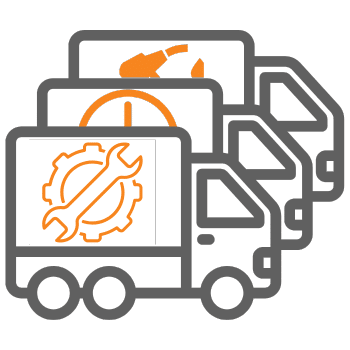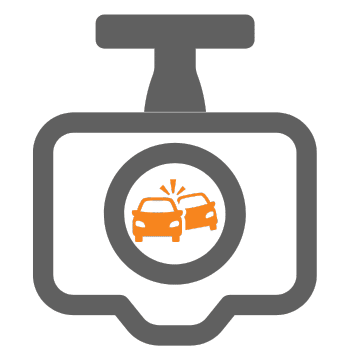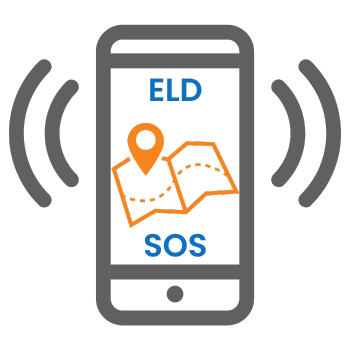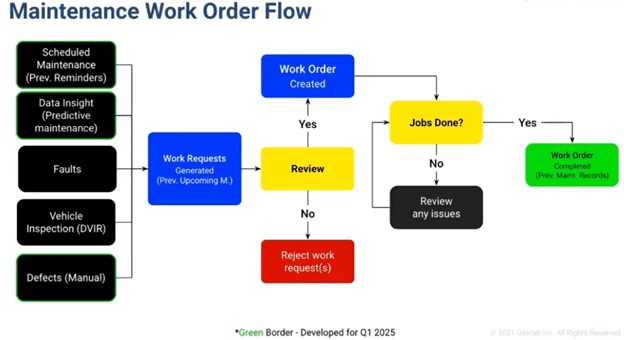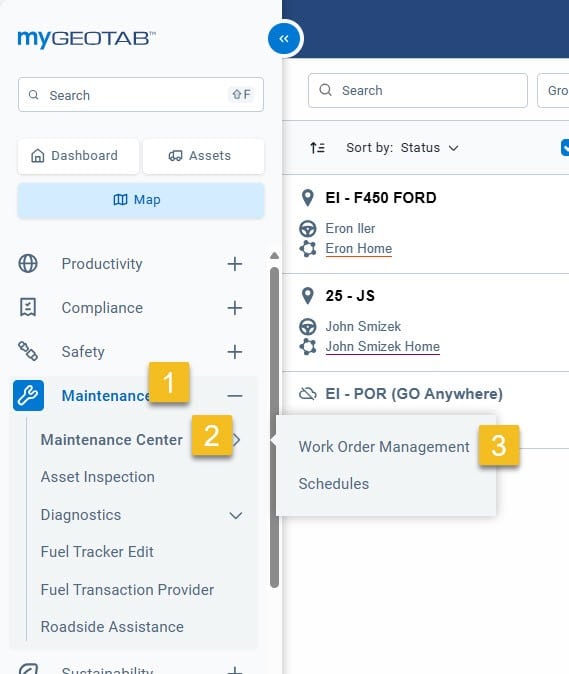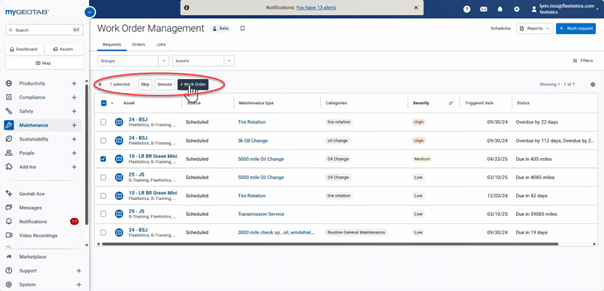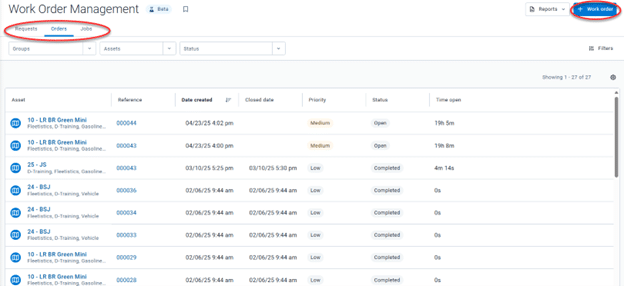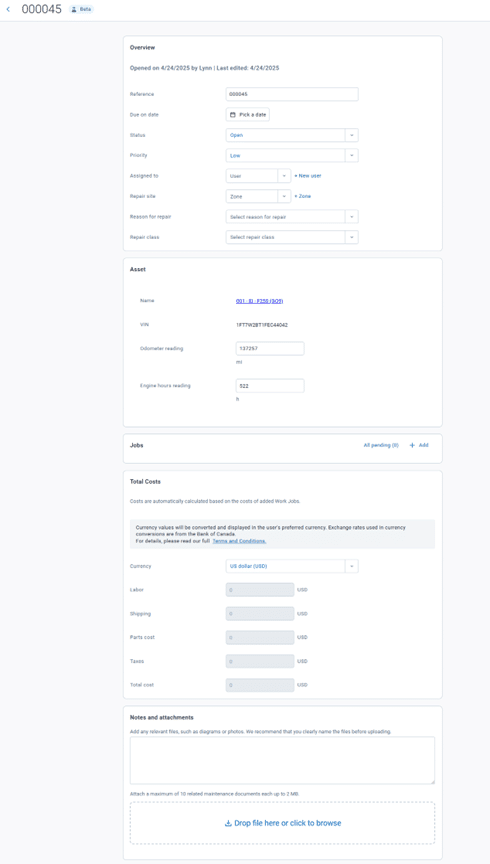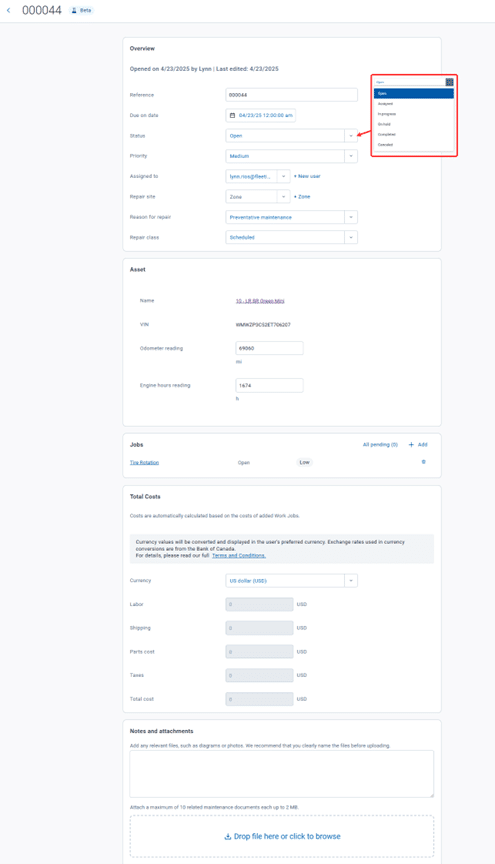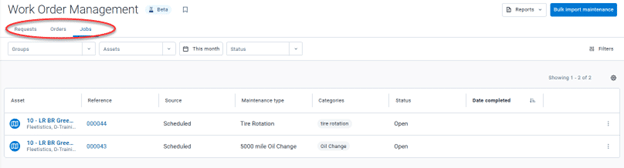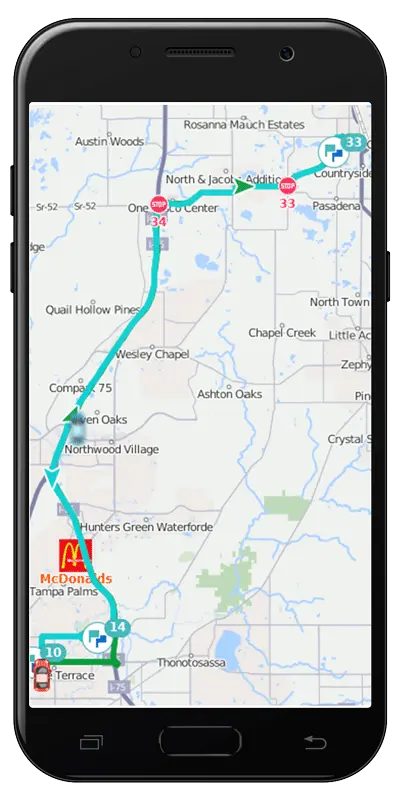What’s New and What’s Next
Geotab Development has been working hard to transform maintenance reminders into a more robust work order management platform with goals to:
- Centralize maintenance scheduling and requests.
- Prioritize repairs based on severity.
- Maximize vehicle uptime with improved emergency assistance.
- Increase efficiency and cost savings.
A healthy portion of the new work order management tools in Geotab are live (in beta) built upon existing maintenance reminders and manually entered requests for service. When fully developed, it will auto-generate requests when defects are reported by drivers during vehicle inspections done through the Geotab drive app and when critical fault codes are read from the ECM. Work order status is also planned to be reported back to the driver through the Drive App.
All of this is designed to give you an improved level of visibility and control over the vehicle maintenance workflow process and easily track repair and maintenance cost by vehicle. Integration with third party maintenance software is also on the development roadmap.
To navigate to the maintenance center, go to Maintenance > Maintenance Center > Work Order Management.
Work order Requests
You will land on the work requests page where you can view status, and severity of pending service requests and from them prioritize, create and schedule new work orders. If you have been using the maintenance reminders and wish to skip the assignment and scheduling, when creating the work order you can enter the completion information and mark it complete.
If you need to create a work order for something not on the requests list, that can be done on the orders tab which displays both open and closed work orders, and is a great place for the mechanic to see what has been completed, what still needs to be accomplished, how long a work order has been open, and prioritize his workload. A work order report can also be generated from this page.
Order and Job Details
New work order data:
- Assigned to
- Repair site location
- Reason for repair & repair class
- Costs, quantities, and repair time
- Ability to add notes and upload documents
Once the work order has been scheduled it will appear on the Jobs tab.
Clicking the reference number opens the job details screen so the service data and supporting documents can be entered and the job status updated. Multiple service types can be added to a single work order if more than one thing needs to be repaired.
What about existing history from manually generated maintenance records? If you have it (or can put it) in a spreadsheet, bulk history can be uploaded to your Geotab database. Past maintenance services that were recorded in Geotab will automatically be moved to the job history list.
So, How does this help me?
For SMBs that have not been able to justify the additional expense of robust maintenance management software, Geotab Work Order Management is a game changer! Get all the robust data that the giant fleets have leveraged included with your Geotab GPS tracking and telematics data.
Geotab Work Order Management will save you money by helping you better understand and manage your maintenance cycles, analyze the cost to maintain specific vehicle types, and know when it is most cost effective to plan to replace vehicles. Staying on top of routine maintenance keeps vehicles in service longer, and with a clear history of what has failed, when, and the cost to repair and maintain, you can make better informed decisions when purchasing new vehicles.