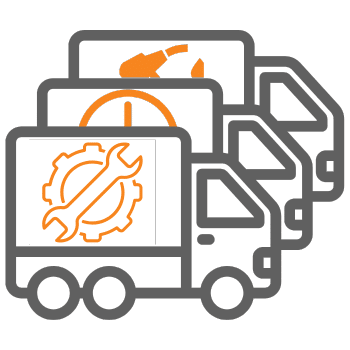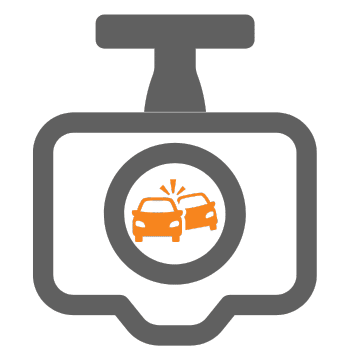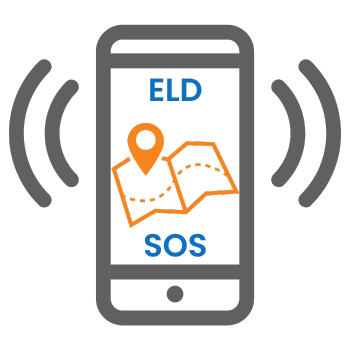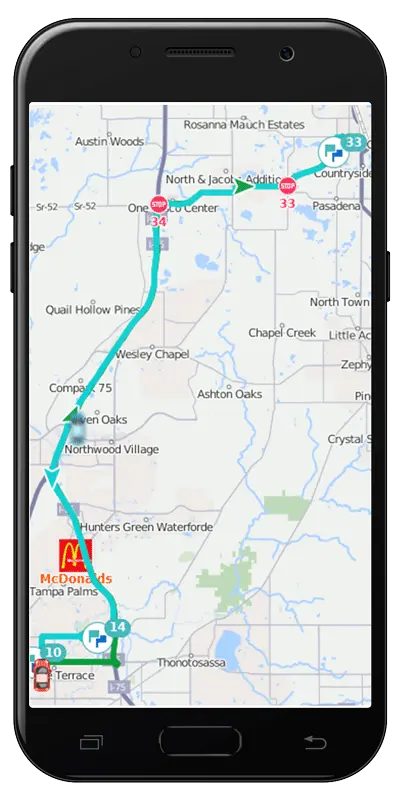Geotab Personal Mode Adds Flexibility
Geotab has created a personal mode that allows drivers and fleet managers to temporarily hide their vehicle tracking in the Geotab application. When personal mode is used, location, speed, and engine data will not be visible. The driving data will still be collected while in personal mode, however, it will be stored as private.
The purpose of personal mode is for companies to temporarily not track drivers that use their personal vehicles for work, or in some cases take company vehicles home after working hours. This feature can be set to automatically turn on when work hours are finished (for example 5 pm to 8 am) or when a vehicle enters a specific zone.
This is a great feature for companies that will let their employees use company-owned vehicles for personal use. Geotab personal mode can also be used when operating in sensitive areas to hide vehicle movement.
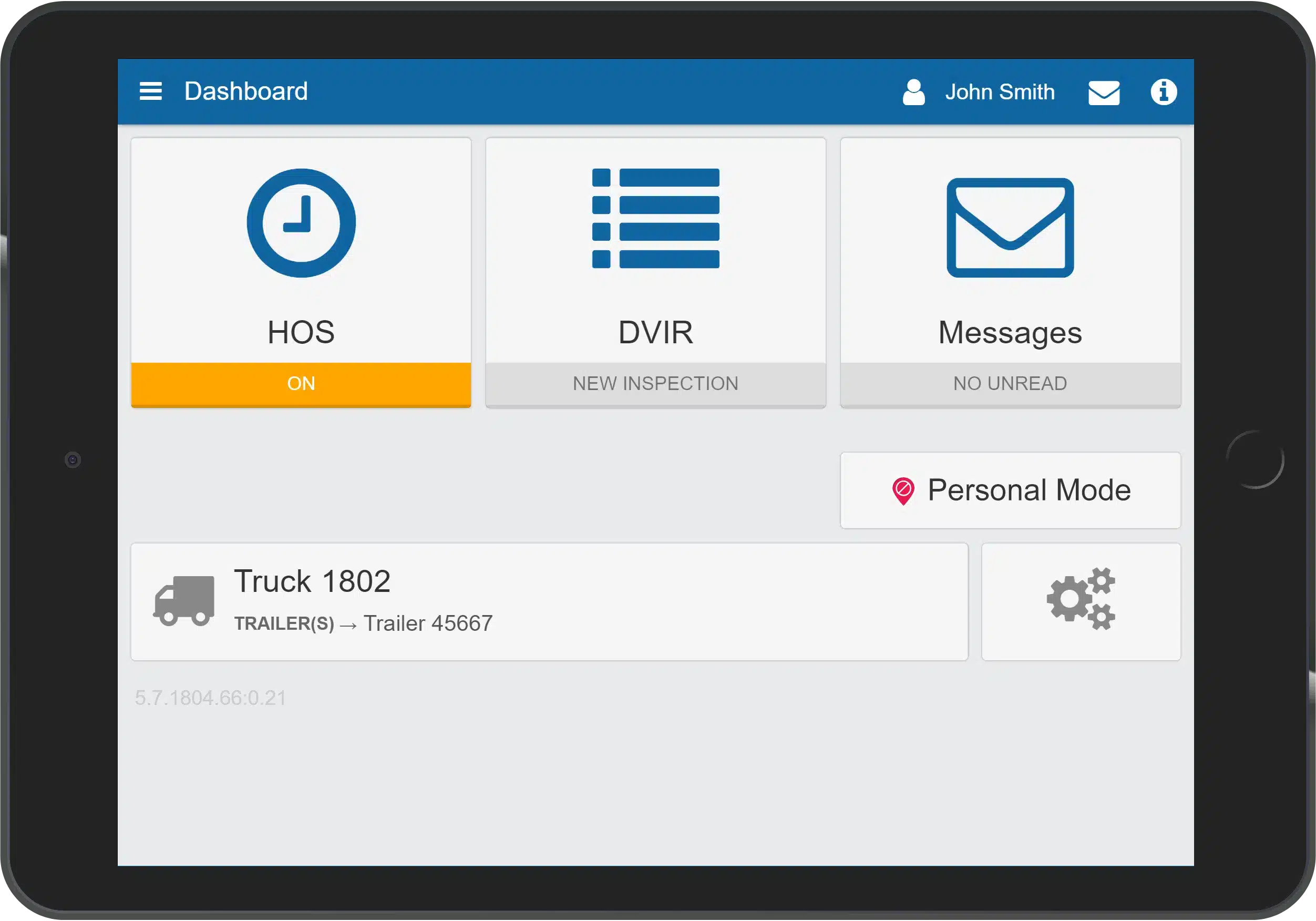
The personal mode feature is downloaded through the Marketplace inside of the Geotab application. Once it is downloaded, it can be configured so that privacy mode will turn on automatically or it can be left alone so that drivers can turn it on and off themselves.
For a driver to enable privacy mode, they need to install the Geotab Drive app on their phone or smart device. A member of the admin team will also need to create the driver in the database and set them up with a password so that they can log into the Drive app.
If your company is using E-Logs/HOS, you do not want to download the Geotab Personal Mode Add-In as it will affect your duty status logs and you may no longer be in compliance per the FMCSA.