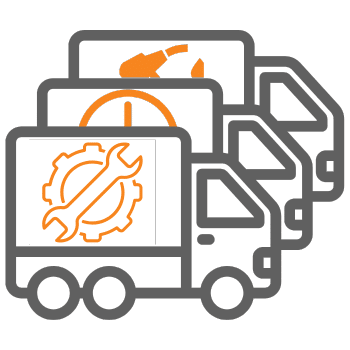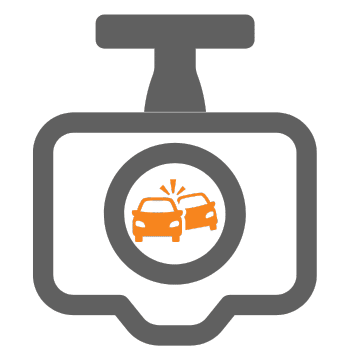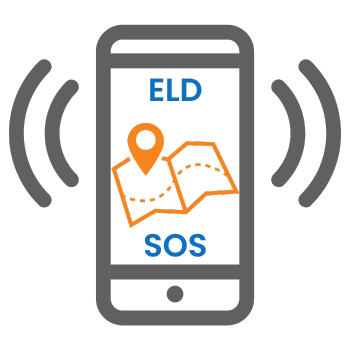Discover the T-Mobile Starlink Satellite Phone Service: A New Way to Stay Connected
Staying connected is more important than ever, and T-Mobile and SpaceX’s Starlink are teaming up to change how we think about cell coverage. Their new service, explained on T-Mobile’s Satellite Phone Service page, aims to turn your regular smartphone into a satellite phone. This means no more dead zones (without overhead cover), even in the most remote parts of the U.S. As of February 19, 2025, this service is in its testing phase and is already creating excitement for its potential to change how we communicate.
The Vision: Coverage Everywhere
There are many potential advantages for field service workers, long-haul trucking, and any lone worker. That’s the promise of T-Mobile’s partnership with Starlink. By using SpaceX’s network of low-Earth orbit satellites, T-Mobile aims to cover over 500,000 square miles of the U.S. that regular cell towers can’t reach. This includes vast wilderness areas, rugged terrains, and even oceans where building cell towers isn’t possible. Traditional cell towers are clearly going to be replaced by satellites which utilize 5G technology.
Unlike traditional satellite phones that need bulky equipment, this service works directly with most modern smartphones. T-Mobile says that most smartphones from the last four years—like the iPhone 14 and later, Samsung Galaxy S21 and beyond, or recent Google Pixel models—can connect to Starlink’s satellites without extra hardware. It’s a simple solution for the digital age, designed to keep you connected as long as you can see the sky.
How cellular satellite communication works
How cellular satellite communication works
For now, the service is limited to text messaging, including SMS, MMS, and location sharing, as well as texting 911 in emergencies. T-Mobile plans to expand this to picture messaging, data, and voice calls in the future, but the testing phase is all about getting the basics right. To use it effectively, you’ll need a clear view of the sky—think outdoors, away from dense trees, mountains, or buildings that might block the signal.
Real-World Impact
This service could have a big impact. During recent hurricanes like Helene and Milton, T-Mobile temporarily activated Starlink’s satellite network to help communication in affected areas, showing its value in emergencies. Beyond disasters, it’s a game-changer for adventurers, rural residents, and anyone who’s ever been frustrated by a “No Service” signal. Plus, with plans to work with global roaming partners, T-Mobile hopes to extend this coverage internationally—imagine texting from a cruise ship or a remote area in another country.
One standout feature is the satellite-based Wireless Emergency Alerts (WEAs). Even if you’re beyond regular coverage, critical alerts can still reach you, ensuring safety no matter where you are. It’s a step toward truly universal connectivity, and T-Mobile is inviting other carriers worldwide to join the effort through reciprocal roaming agreements.
Challenges and Considerations
Of course, this is still a developing technology. The testing phase has revealed some issues—texts can take longer to send (sometimes minutes), and coverage isn’t guaranteed indoors, on planes, or in areas with obstructed skies.
Emergency calls to 911 aren’t supported yet, though texting 911 is, with potential delays or limitations compared to traditional services. T-Mobile is working with phone manufacturers to optimize more devices, but older phones might not be compatible.
Why it Matters
T-Mobile and Starlink’s satellite phone service isn’t just a tech gimmick—it’s a bold step toward closing the connectivity gap. With over 300 Direct-to-Cell satellites already in orbit and more launches planned, this partnership is set to make mobile dead zones a thing of the past. Whether you’re an outdoor enthusiast, a rural dweller, or just someone who hates dropped signals, this could be the solution you’ve been waiting for.

Bonus – Free Driver Training Courses
Bonus – Free Driver Training Courses

Complete the form below to receive full library access.
1. Visit our driver meeting library using the link that was emailed to you.
2. Download and review the Leaders Guide to get familiar with the format and some tips on how to use the brief presentations.
3. Pull the data relevant to the training outline from your telematics system.
4. Prepare a reward to reinforce the driving behaviors you want and generate competition.
5. Schedule a date & time with your team.
6. Prepare and share the training material and begin the discussion.
7. At the end of the meeting, you can issue the suggested challenge (or come up with one of your own) and announce the prize.