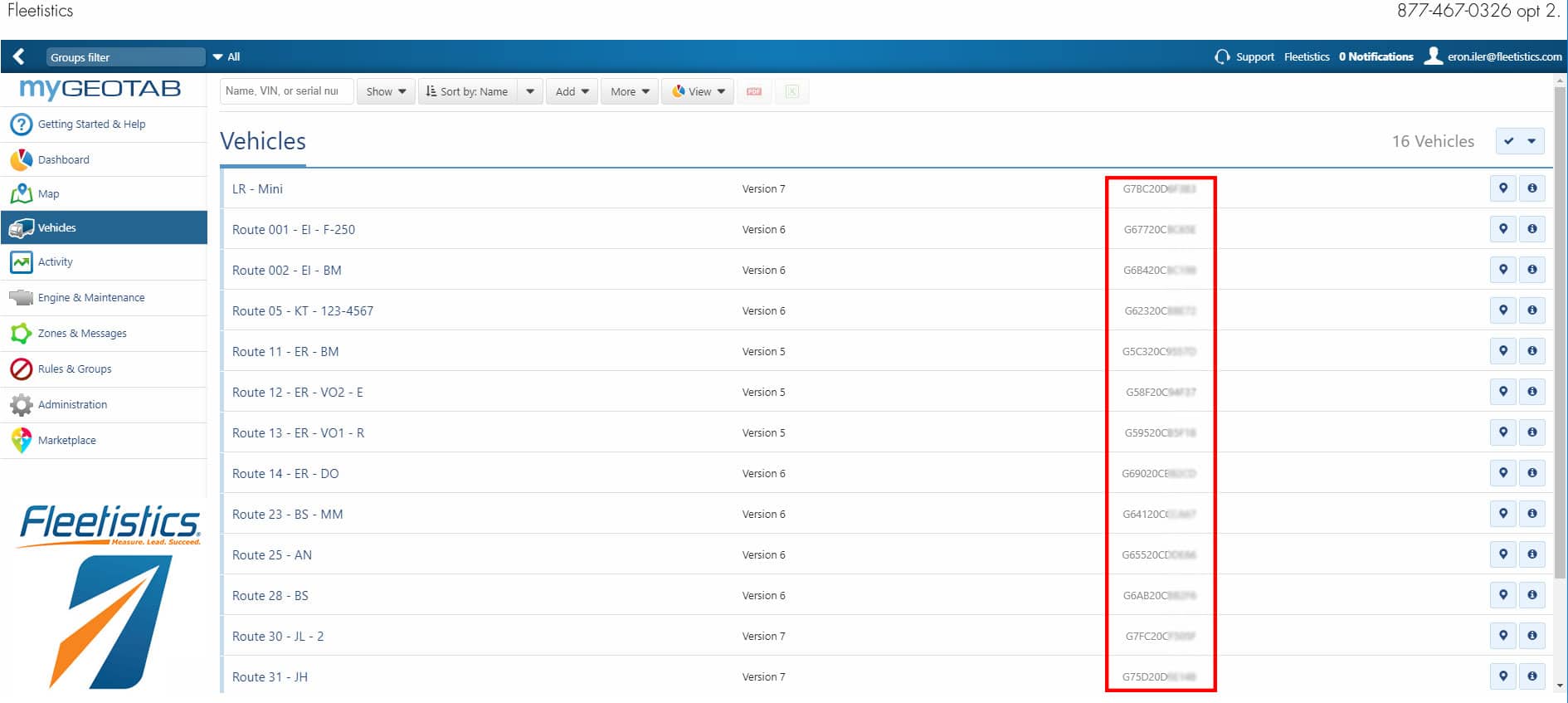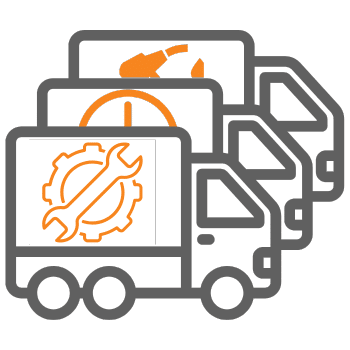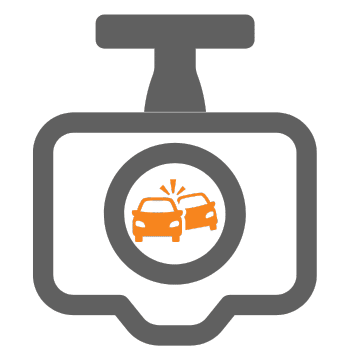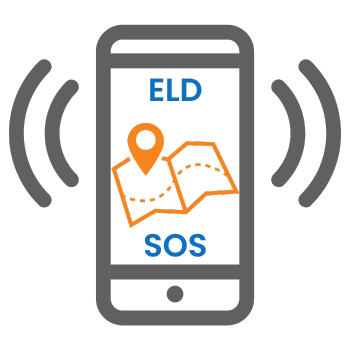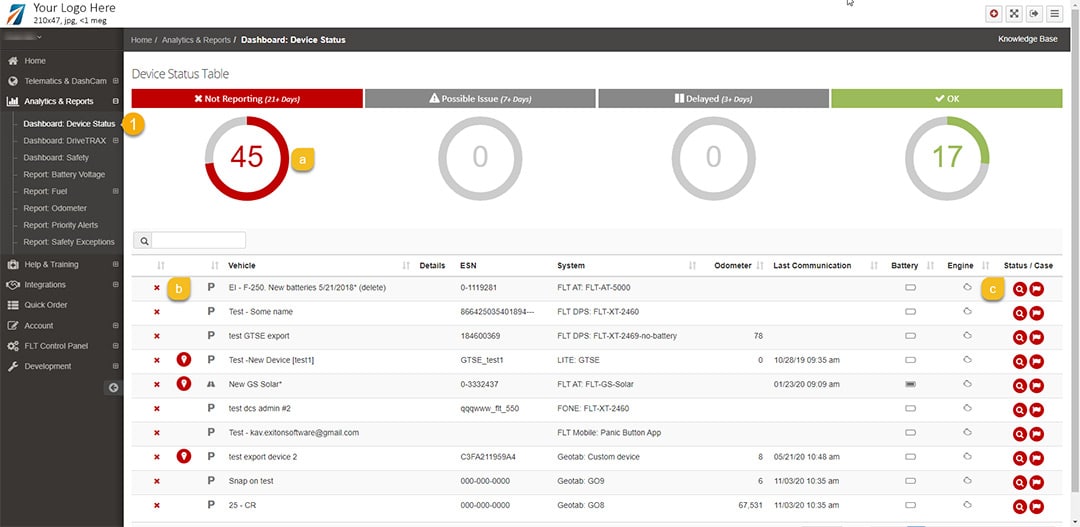GPS Tracker Install & Device Status
Checking the installation & basic troubleshooting 855.300.0527Book a DemoCorrect GPS Tracker Installation is Fundamental
For consistent and reliable tracking data, the GPS tracker installation must be done correctly. Think of installation as the foundation of your GPS tracking system. Use the tools available to you to identify potentially compromised installations to stay on top of the entire fleet. MyFleetistics device status table is a tool provided to do just that.
GPS Tracker Device Status
Know the status of any device, at any time.
Log into your MyFleetistics account and click the status widget on the home page or navigate to the menu (1). Click the circle at the top (a) to filter the list below (b). Find the device of interest and view it on a map or open a support case (c). Fleetistics support will review the case and contact you with next steps. Unplugging and plugging the device back in, often reboots the device and returns it to working order. Having this done before support contacts you will save time.
Log into your MyFleetistics account using the Login menu on this page.
1. Select Device Status from the left menu
a. Click on the circle at the top to filter the list below
b. Find the vehicle or device of concern
c. Click the status icon. If there is an issue click the flag icon to automatically create a support case.
Geotab GPS Tracker Installation